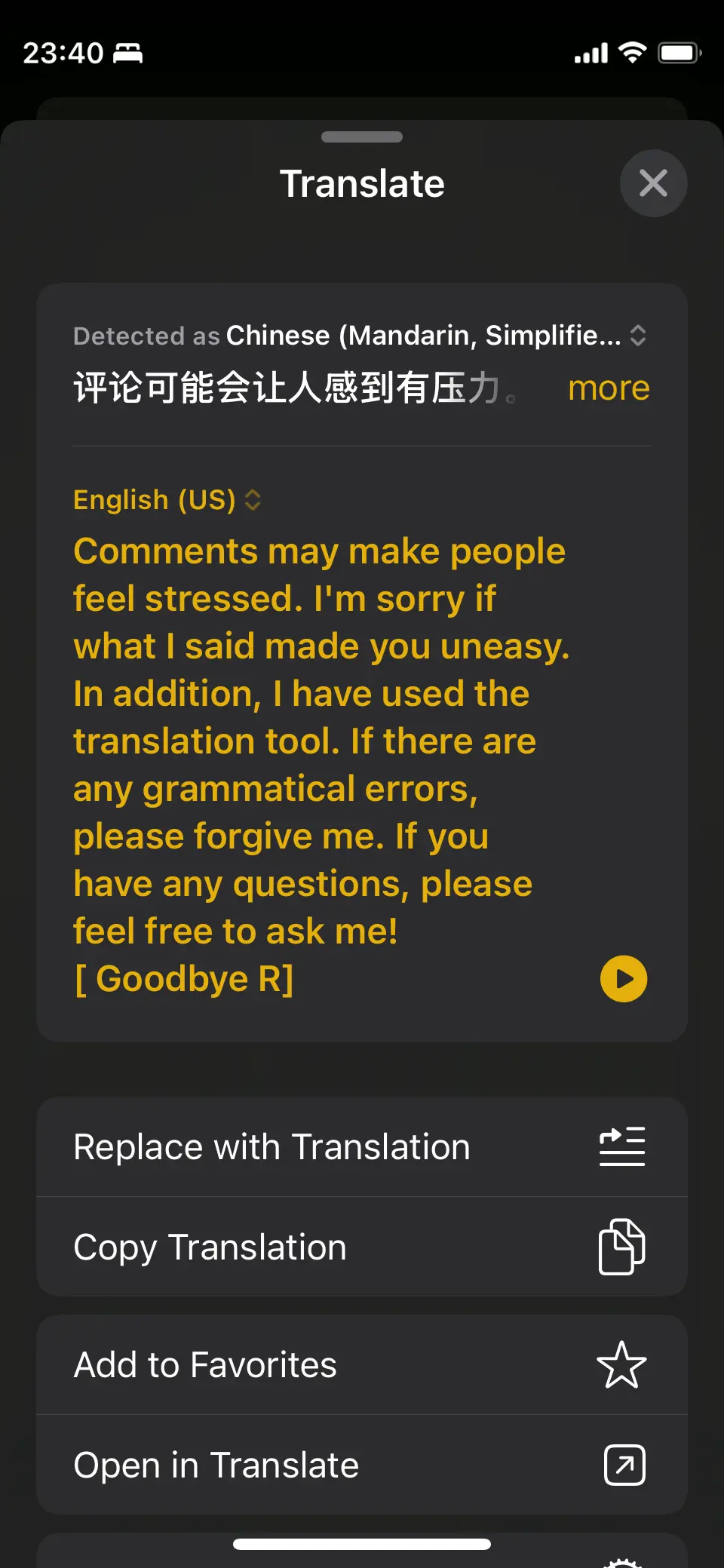Two Ways to Read Mandarin in REDnote
Translate the Text over snapshot
- Open the REDnote app and find the post you want to translate.
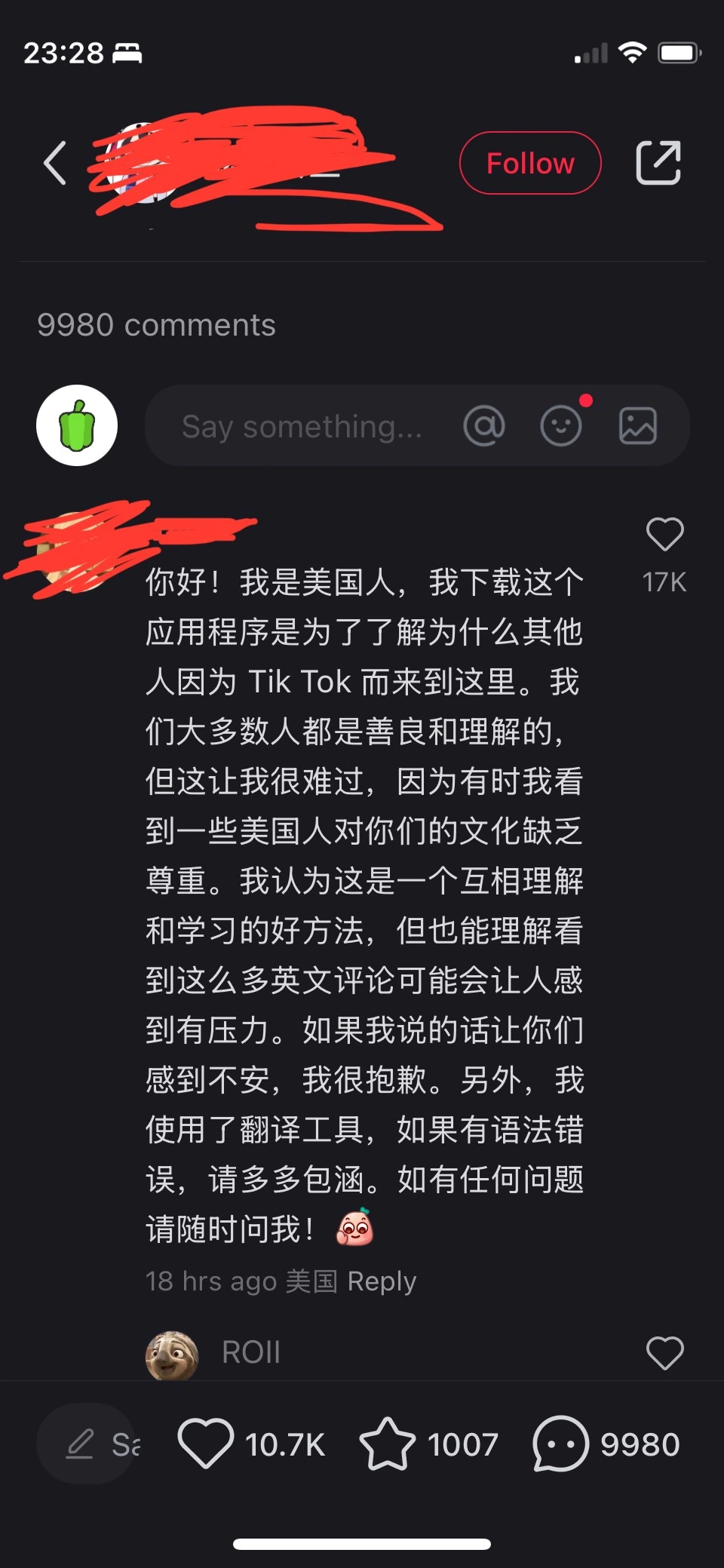
- snapshot on your phone
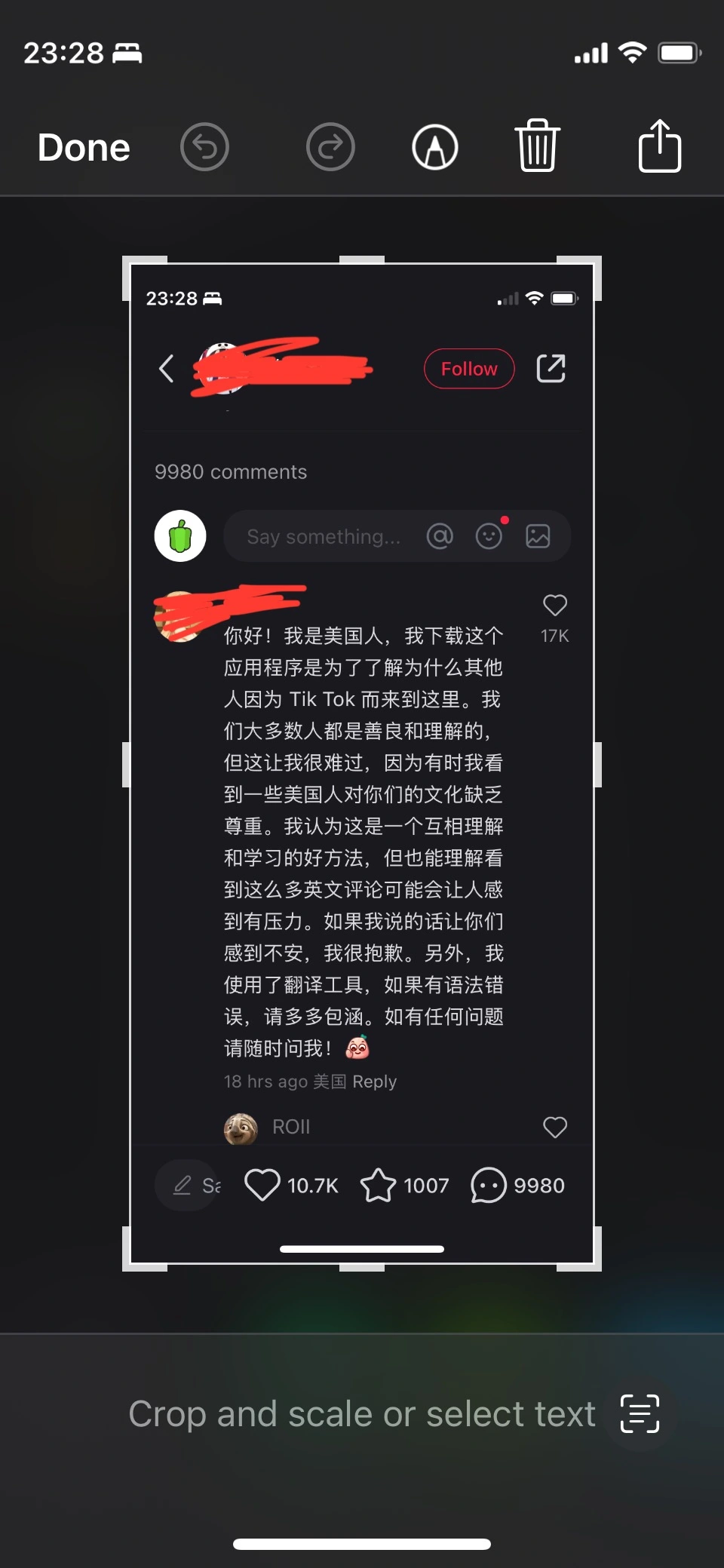
-
cancel the drawing mode by click the pencil icon on the top, click the button on the right bottom to translate the text.
-
click 'Translate' to translate the text.
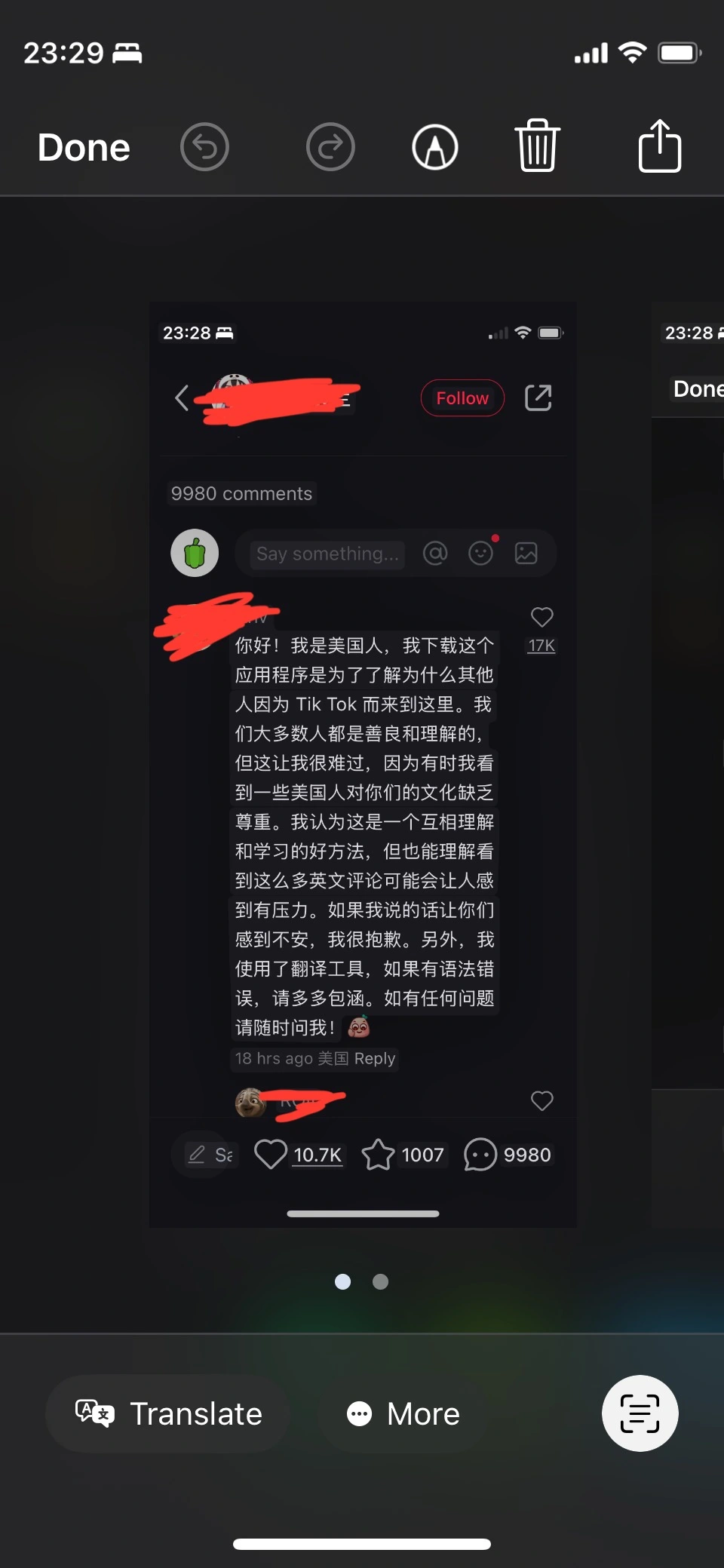
- then you can see the translated text.
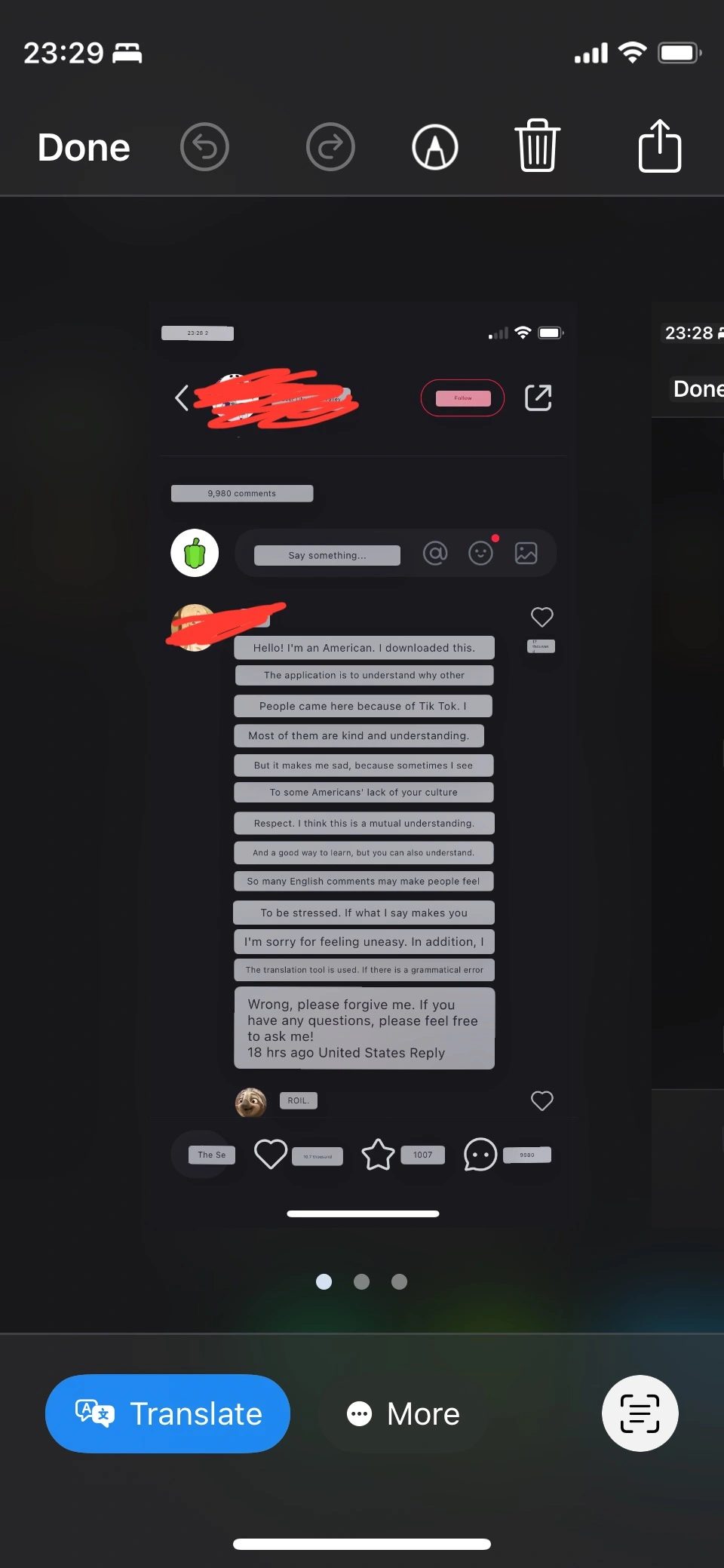
Translate the Text over copy and paste
-
Open the REDnote app and find the post you want to translate.

-
And Press and hold the text you want to translate, then click 'Copy'.
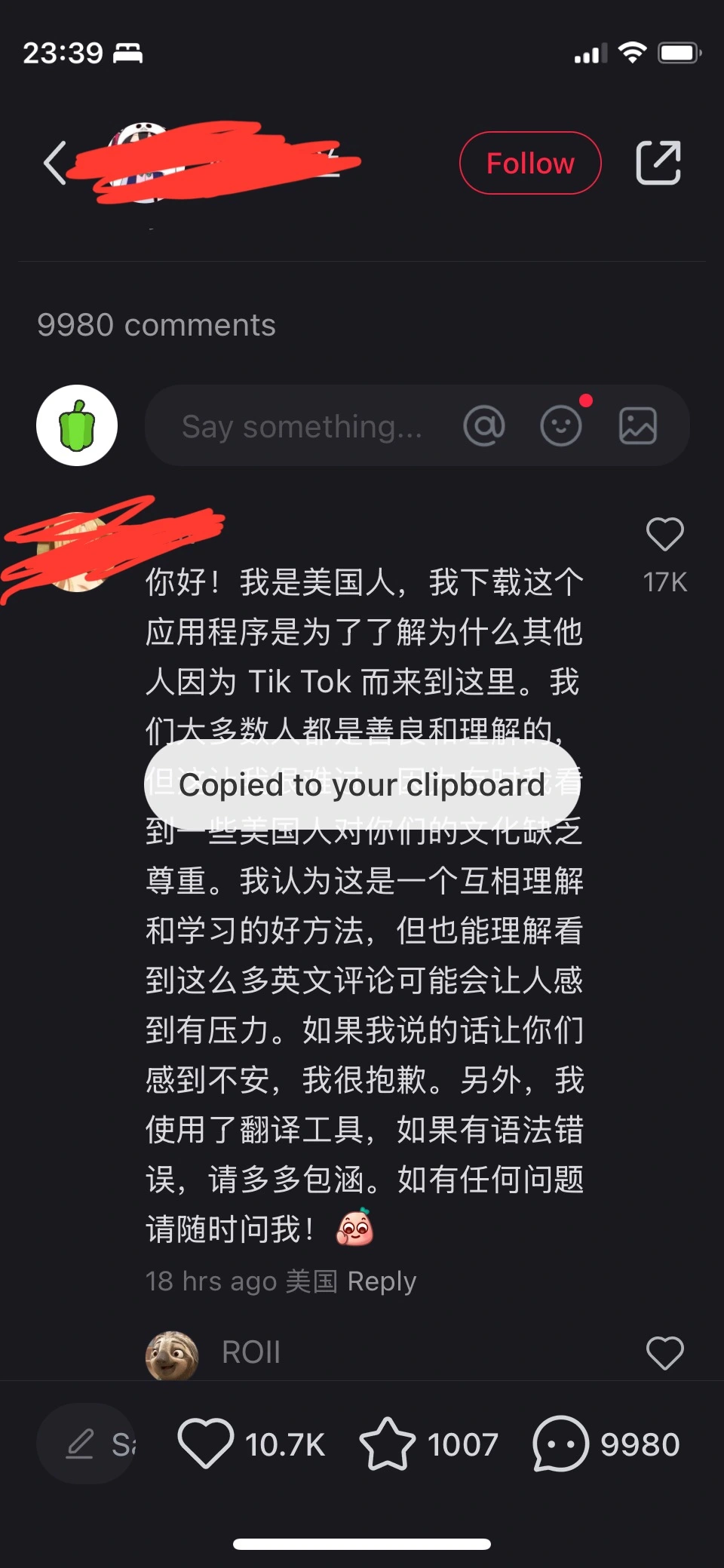
-
Open the Notes app on your phone, and click the 'New Note' button.
-
Paste the copied text into the note.
-
Click the '>' button on the right bottom, and click 'Translate'.
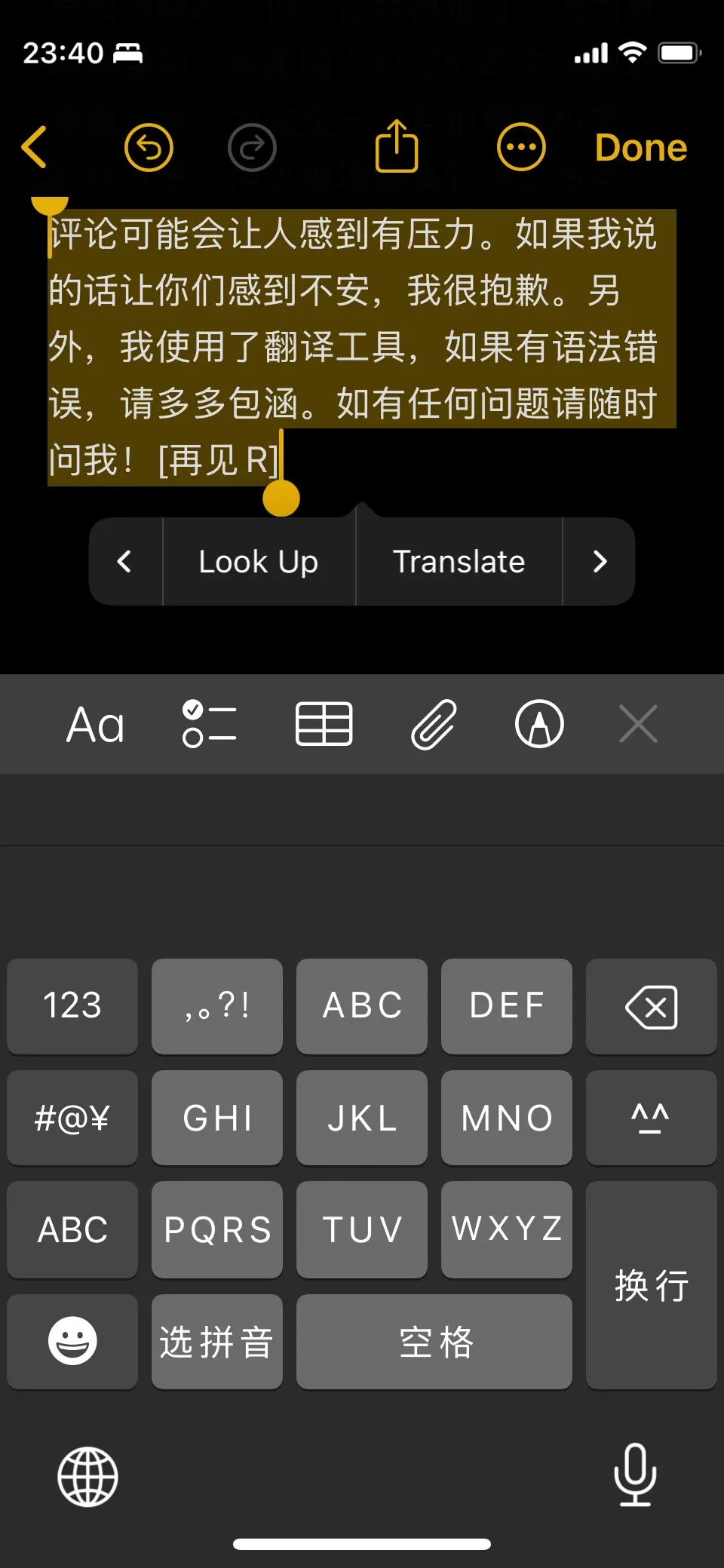
- then you can see the translated text.