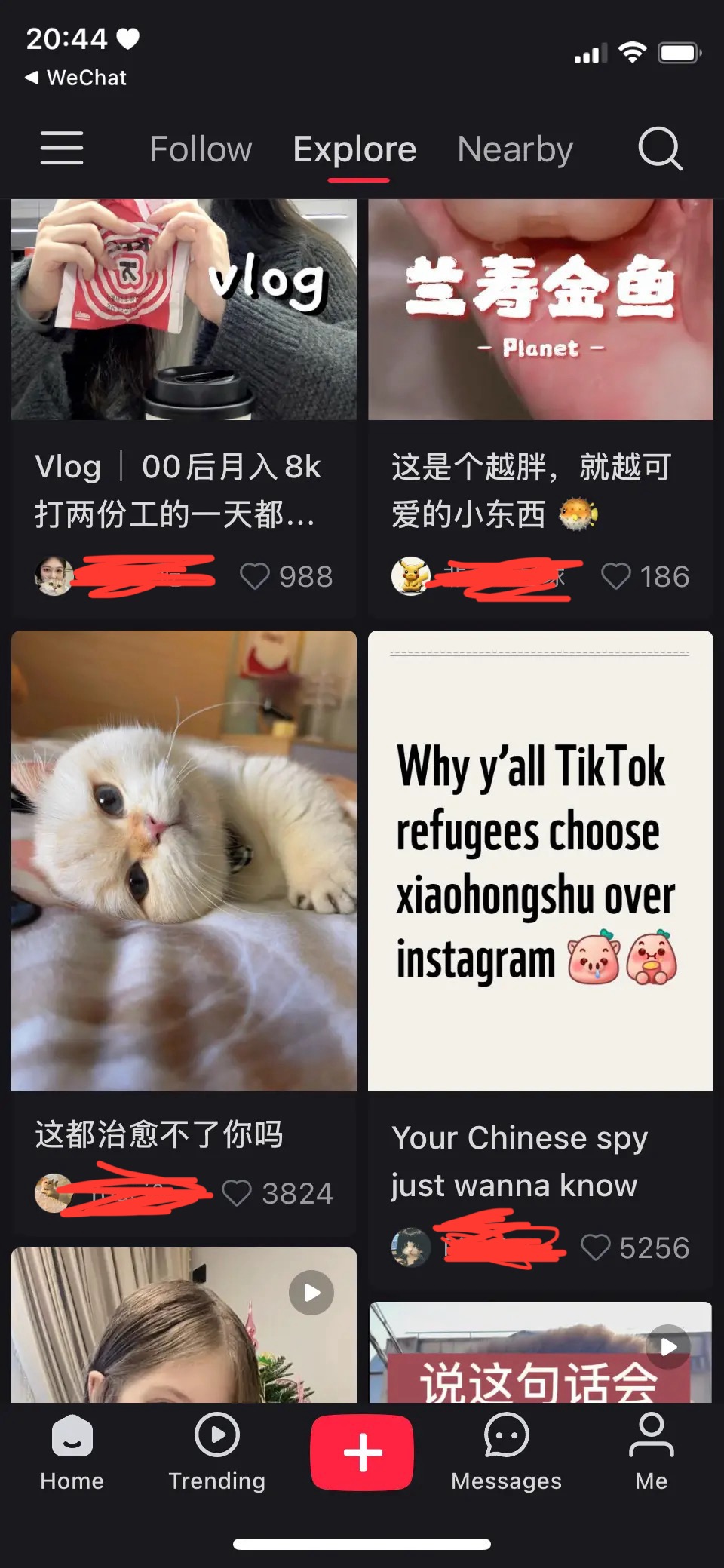Explore the world of REDnote (Xiaohongshu), a popular social media platform for sharing lifestyle tips, fashion, travel, and more. Whether you're using an iPhone or an Android device, downloading the REDnote app is quick and easy. Simply search for "REDnote app" or "Xiaohongshu app" in your app store, install it, and sign up using your Apple ID or other login methods. Customize your profile by selecting your gender, age, and interests to get personalized content recommendations. Start exploring, sharing, and connecting with a vibrant community today!
If you didn't have this app yet
- Check out the website here: REDnote Web
- If you use iPhone: REDnote in Apple Store
- If you use Android Phone: REDnote in Google Play
Download the REDnote App & Sign Up & Start to use
- Search for "REDnote app" or "Xiaohongshu app" in your app store and install it.
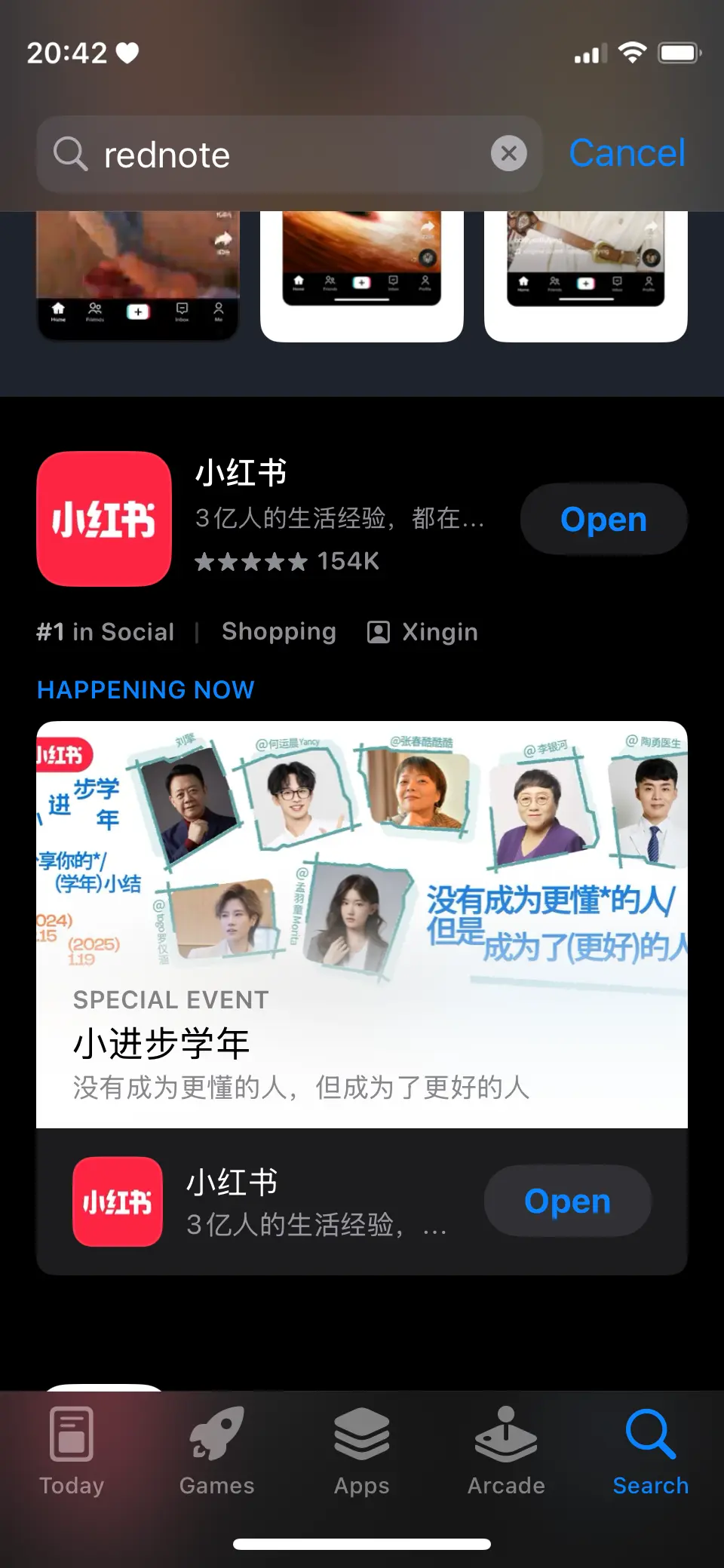
- Sign Up: Open the app, click "other Login Methods".
- or you can login with WeChat, if you tried to login with US phone, but can't receive the verification code, you can try to login with WeChat.
- register with your phone number, and you will receive a verification code in WeChat, then you can login REDnote with WeChat.
- it will works.
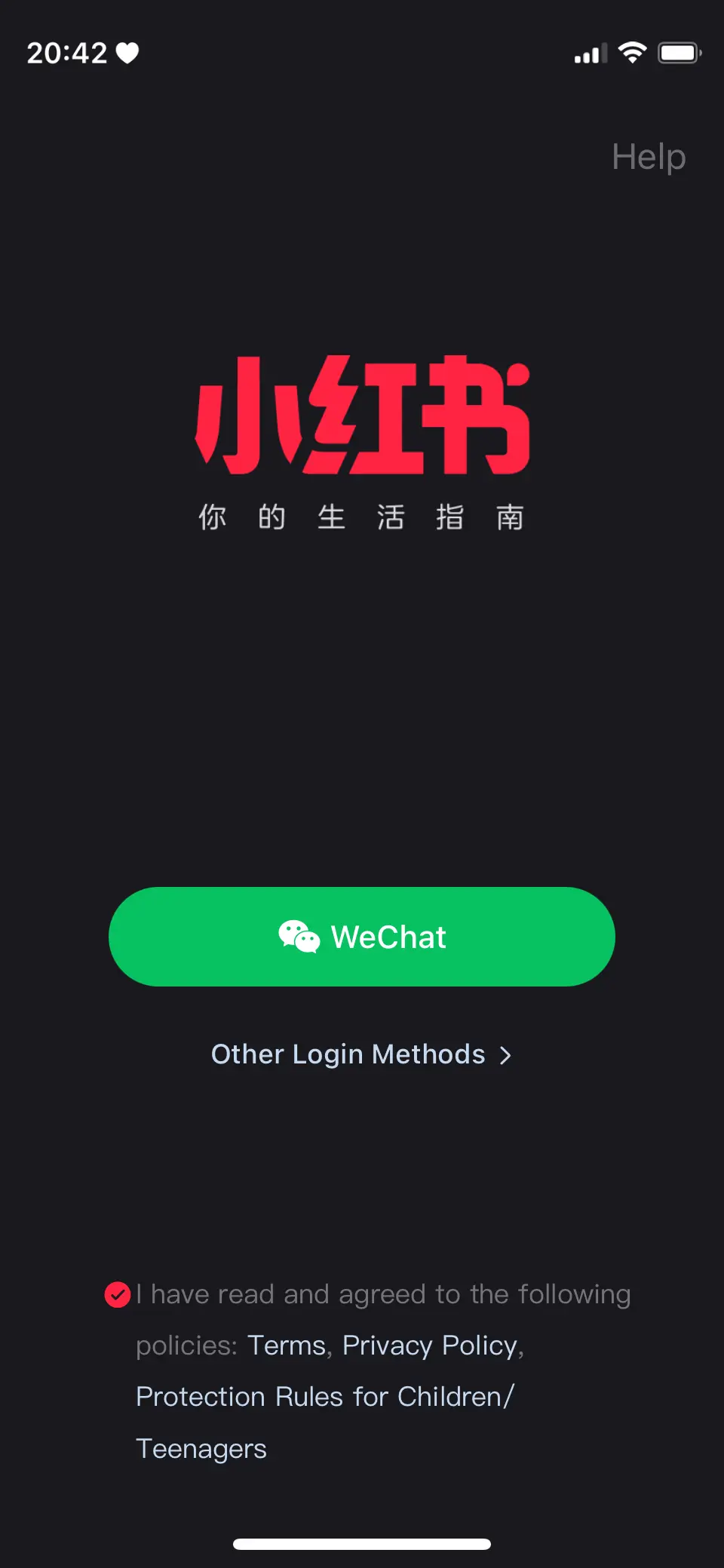
- And you can login with appleid.
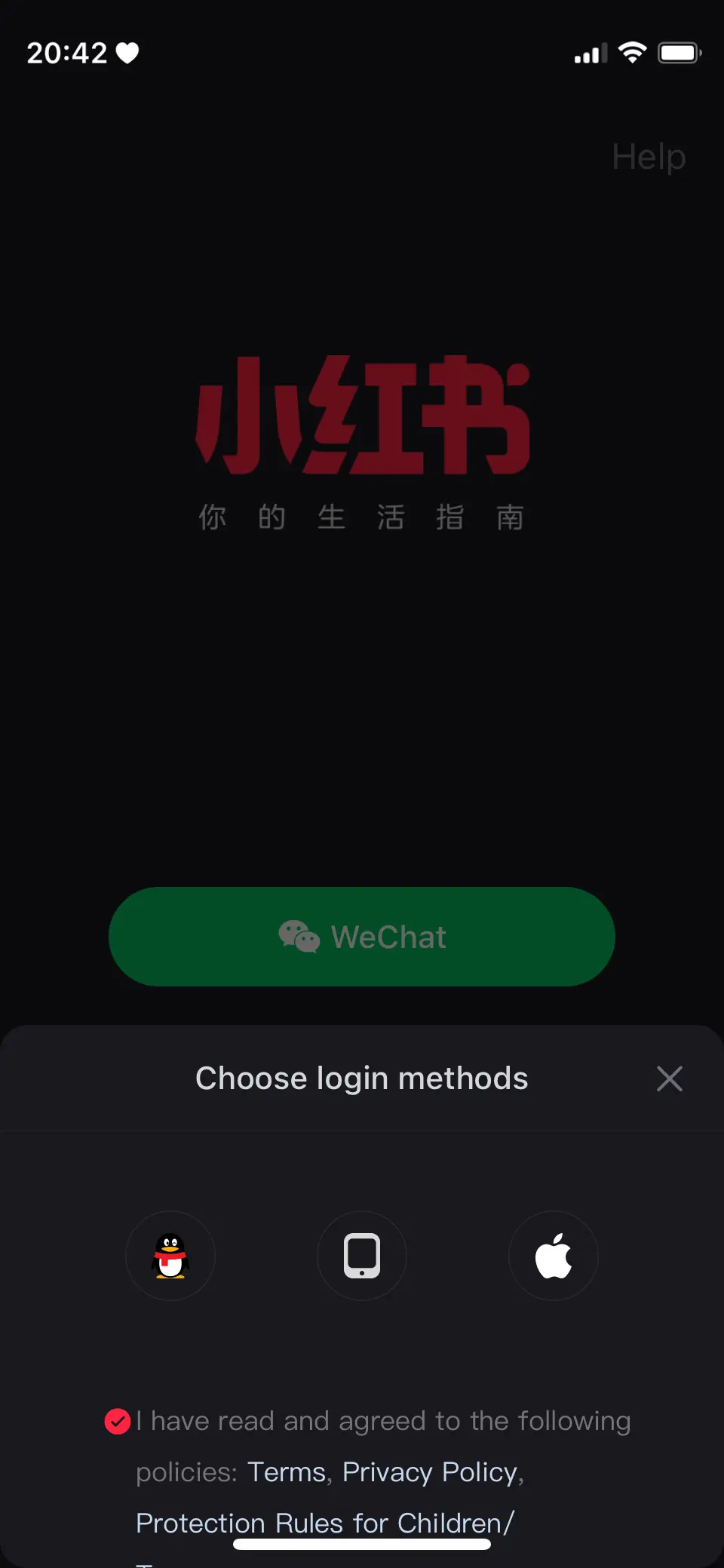
- Choose your Gender
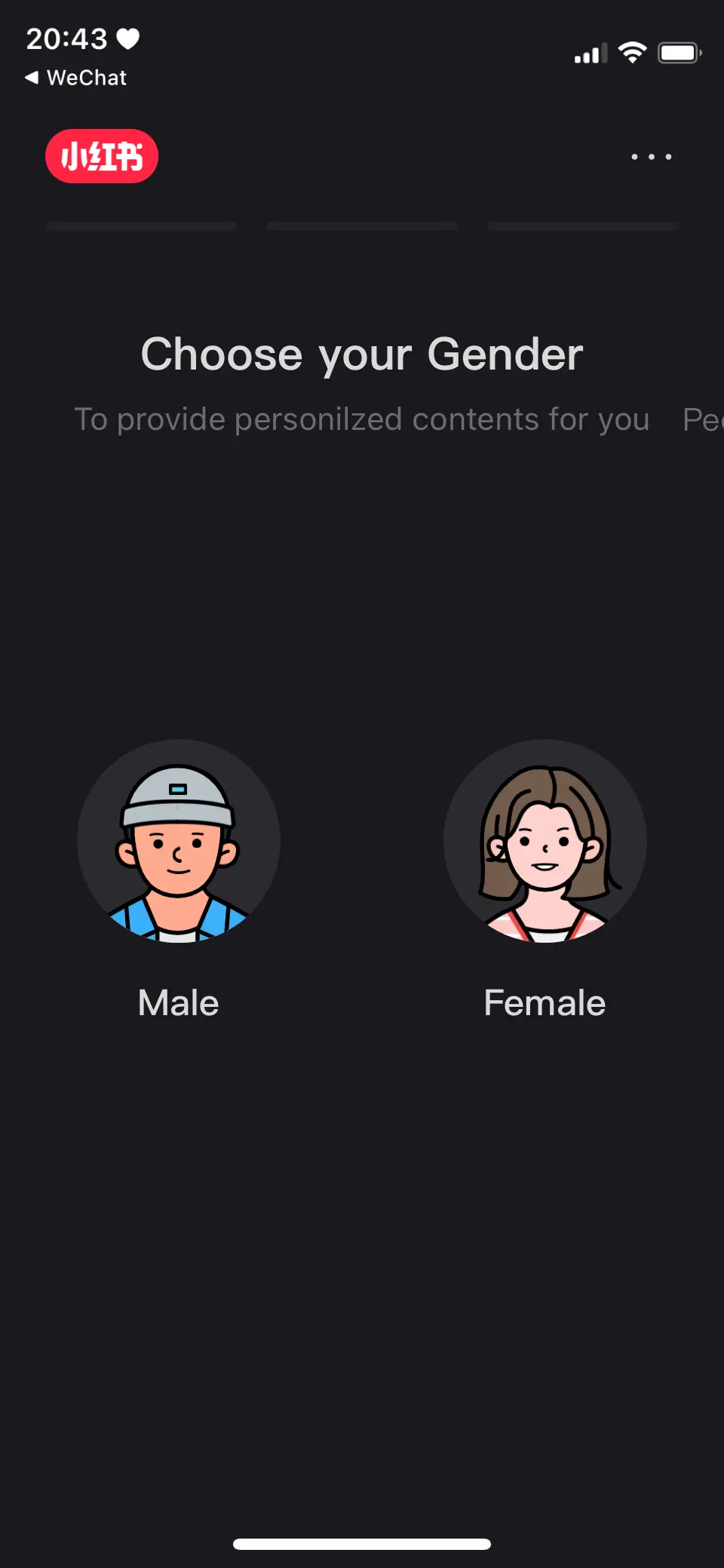
- Choose your age
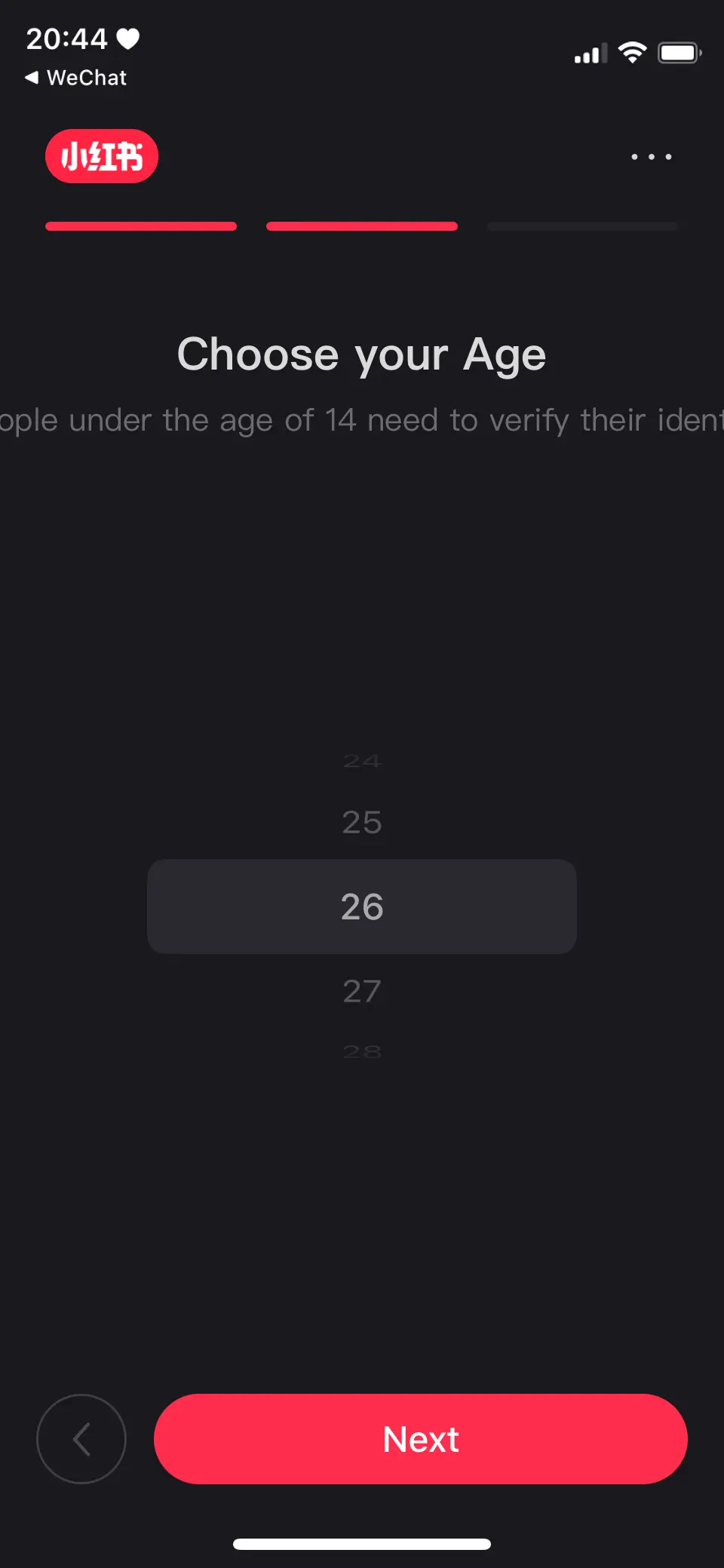
- And Choose your interests
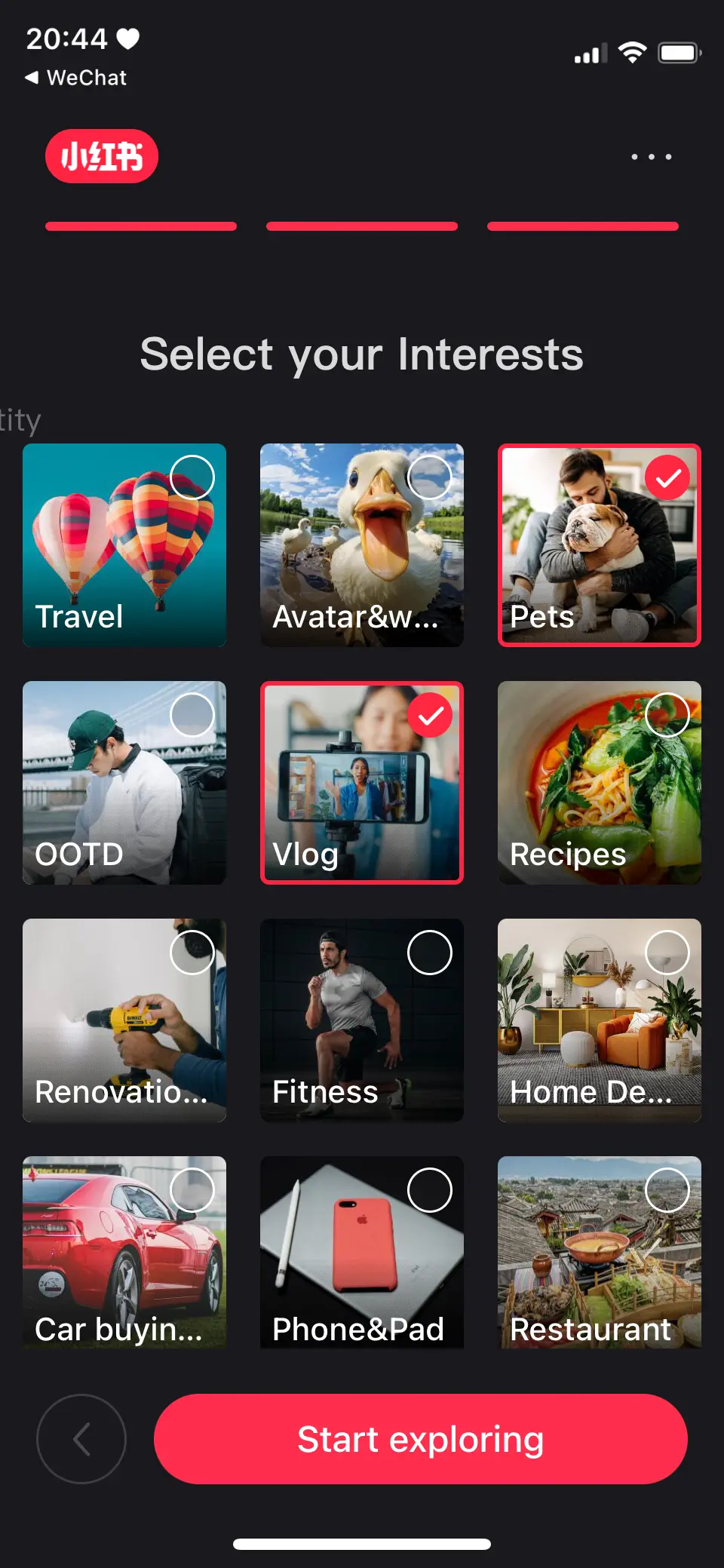
- And you can start to use REDnote now.